Nvidia Tray Tools Initial Release - NVTray
NVTray, provides some extra quality tweaks that both the default NVIDIA tray icon and control panel are lacking. The author especially wanted to be able to select more Antialiasing modes, as well as OpenGL and Direct3D options right from the tray icon. Also, the utility is able to run automatically at startup thus making it a bit easier to change settings before playing a game or running a benchmark. This program requires .NET Framework 2.0 to support a broader range of systems.
NVTray includes NVTweak, which unlocks many extra options in the NVIDIA control panel/driver, including but not limited to - Overclocking, AGP & Hardware settings, Fan control, Temperature settings, Debugging, Twin View, Video Mixing Renderer, OpenGL 2.0 support, 3D viewer types (for 3D Stereo drivers), and more.
NVTray includes NVTweak, which unlocks many extra options in the NVIDIA control panel/driver, including but not limited to - Overclocking, AGP & Hardware settings, Fan control, Temperature settings, Debugging, Twin View, Video Mixing Renderer, OpenGL 2.0 support, 3D viewer types (for 3D Stereo drivers), and more.
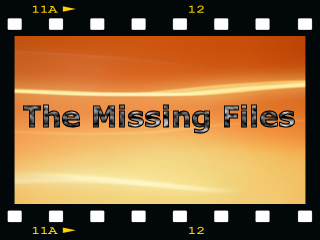
No comments:
Post a Comment