Microsoft Windows OneCare Live Beta
The dynamic nature of the Internet and technology can make the protection, maintenance and optimal performance of PCs a challenge for consumers. Keeping a PC "healthy" today can be daunting and time-consuming for the average user. To address the need for a more comprehensive PC health solution, Microsoft Corp. announced plans to deliver Windows OneCare™, a comprehensive and simple-to-use consumer subscription service that will provide automated protection, maintenance and performance tuning as an all-in-one package for Windows-based PCs back in May. Windows OneCare features include:
Antivirus, two-way firewall, and antispyware help protect your computer from viruses, worms, Trojan horses, hackers, spyware threats, and other unwanted software.
PC tune-up runs automatically on a scheduled basis to help improve your computer’s security and performance. Tune-up automatically checks your computer for viruses, defragments your hard disk to improve computer efficiency, removes unnecessary files from your computer to help free up memory, and checks for files that are new or have changed since your last backup.
The Windows OneCare health meter gives a clear, continuous indication of your computer’s overall level of protection and performance. If Windows OneCare detects anything you can do to improve the health of your computer, it will automatically display the action to take and provide a one-click solution.
Now Microsoft has a OneCare Beta that US Residents can test. If you are interested in becoming a beta participant, please visit beta.microsoft.com to fill out the Windows OneCare beta nomination form. You will need Microsoft® Passport Network credentials (e-mail address and password) in order to use this Web site.
When you sign in to beta.microsoft.com, you will be asked to enter a Guest ID. Type in OneCare (case sensitive) to access the Windows OneCare beta nomination form.
Once your beta nomination is processed, you will receive a welcome e-mail with instructions for downloading and installing Windows OneCare Beta. Please allow 2-3 business days to receive your welcome e-mail.
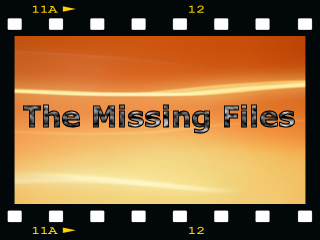
No comments:
Post a Comment